How Can We Help?
Sending a Message (Creating a Campaign)
Creating a marketing campaign is as simple as sending a message. Once you save the message that you are composing, the SAVE button turns into a SEND button. When you hit SEND, you’re creating a campaign.
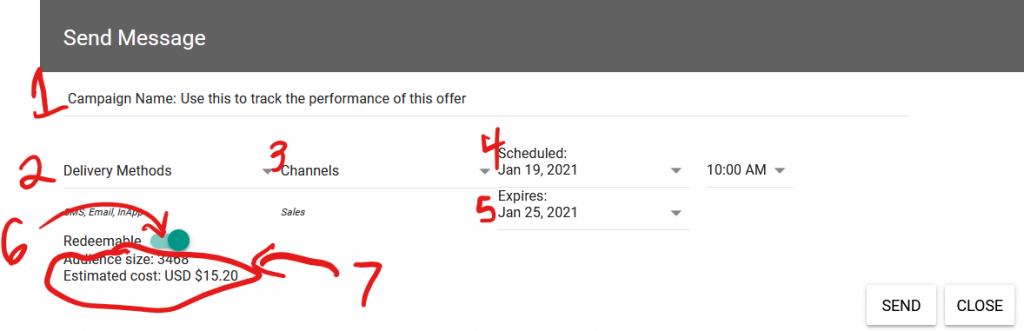
- Give your campaign a name. This is not seen by customers, but it is how you will recognize this campaign when looking at reporting.
- Decide how to send your message. You can select any or all of SMS, Email, and InApp.
- Select what channels to send out on from the list of channels you requested when we launched your app.
- Schedule a time to send this message. If you pick a time outside of your send window, it will send at the first available time after the next window opens. This defaults to sending immediately.
- An expiry date is helpful as it gets messages out of peoples’ Notifications screen. It’s also helpful for time-limited offers.
- If a message is redeemable, you can track how many people took advantage of an offer. Redeeming an offer also removes it from your customer’s Notification screen.
- The system informs you how many of your customers will receive this message, and it estimates what it will cost to send via SMS. Note that this is only an estimate and Telnyx or Twilio will bill you according to their own billing rules.
When ready, hit “SEND” and watch the messages go!
